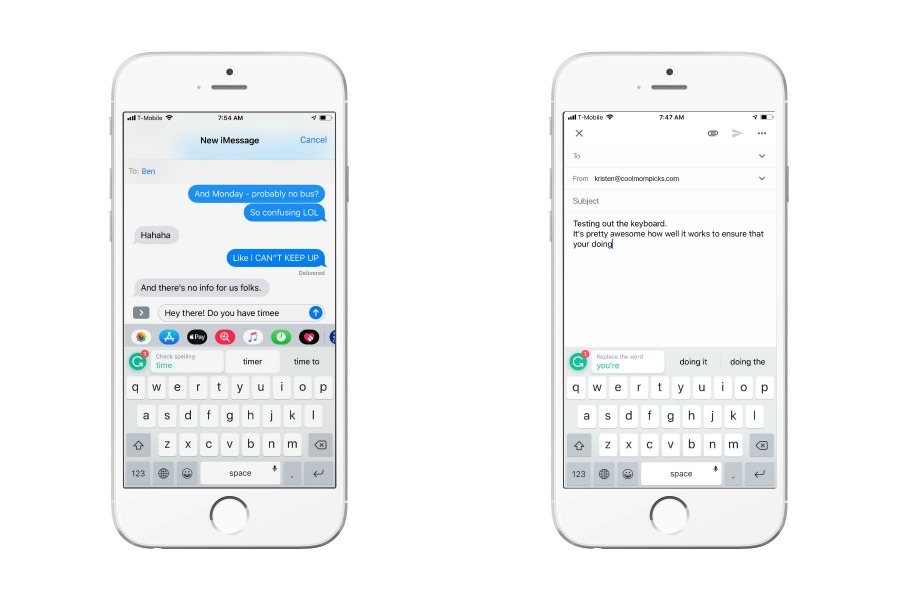One of the many reasons I love my smart phone is that it allows me to untether myself from a desk or home office, so I actually end up spending more time with my family. That means I’m sending emails on the fly, and doing a whole lot of texting versus long conference calls. And that’s why the Grammarly keyboard app is my new best friend.
Related: The Grammar Snob app is the quickest way to get people to send you the middle finger emoji
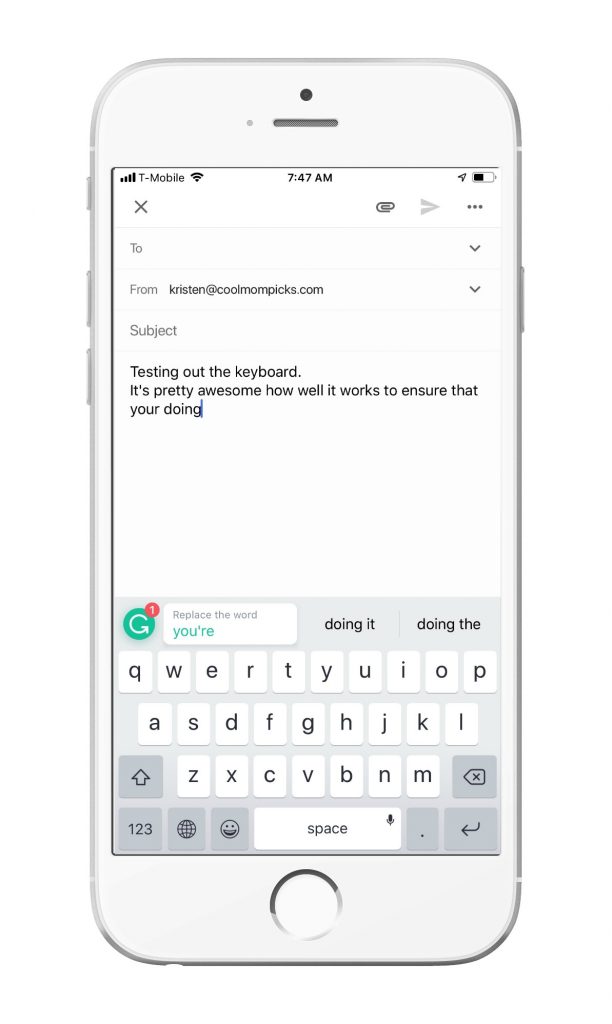
Once you download this free app and connect it to your keyboard, it will pop up when you’re emailing or texting, offering you predictive text and automatic spelling correction. I know, I know, you can already turn that feature on with just your phone, no special app required, but what’s different about Grammarly is that it makes “misused word” suggestions (aka your very own grammar police) as well. So, if you’ve ever smacked your head after sending an important email from your phone only to notice you used “your” in stead of “you’re” (hey, it happens to the best of us), this will prevent that from happening.
And this app is not just for you, because I know a few teens and tweens who could use a little help with their texting and typing skills on their phones. And no, it doesn’t do all the work for them. They’ve got to decide whether they actually did mean to type “yew” versus “you,” which these days, it could very well be the former, I guess. But at least they get an offer to correct it before they hit “send.”